Galileo Academy of Science and Tech, Nov 2014
Introduction
When we as teachers describe the complete set of necessary and sufficient conditions for an idea, we are attacking the idea from the wrong side. We are looking backwards at a completed experience; we trim and groom the idea into neat precision. But these are difficult statements to learn from. We must remember that as a learner, we don’t know where we are going.
“Naive conjecture and counterexamples do not appear in the fully fledged deductive structure: The zig-zag of discovery cannot be discerned in the end product” (Lakatos, 1976, p. 42)
So my philosophy with these applets is not a new idea: even earlier (1954), Polya argues, “The nature of mathematical knowing is such that one can find out something about the characteristics of unknown quantities by studying patterns in numbers that one can observe.” Michael Serra (of local Washington High!) based his geometry textbooks (latest in 2003) around similar ideas: “when students are given the opportunity to be actively involved in their own discovery of mathematics, they become better problem solvers and develop a deeper understanding of the concepts.”
What I do consider “new” is the opportunities that Geogebra affords us. It, building on predecessors like Geometer’s Sketchpad and LOGOwriter, allow students to manipulate images and ideas of mathematics in ways that have never been possible before the computer. We can consider and present visuals for whole spectra of examples.
Demonstrated Applets
The Lines are Not Always Parallel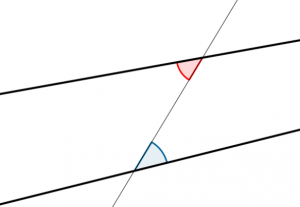
When presenting angles on parallel lines, it seems so simple to us in retrospect, we as teachers are sometimes confused at how students make mistakes in identifying angle pairs, or conditions under which certain relationships occur.
I believe a large part of that is that a textbook is confined to a limited amount of space on the page. They literally cannot afford to print the multitude of illustrations that would give a small insight into what angles look like on a transversal between non-parallel lines.
But with Geogebra, we can allow students to not only see many many visuals, we allow the student control. We allow the student’s mind to decide on the zig-zags she wants to take. So that in the style of Serra, she can make conjectures about the situation based upon her experiences.
Note that Geogebra also allows us great flexibility on how we bound a student’s zig-zags. I believe it is the Art of Teaching that constructs experiences so that a student has the right balance between freedom of exploration and structured guidance. What are your thoughts on how this applet both bounds and sets free the student’s actions? (Honestly, I’d love the feedback!)
When does Angle – Side – Side “work” ?
Q: If we copy two sides and a non-included angle from one triangle, do we get a congruent triangle?
A: “Sometimes”
These cases of “sometimes” are ripe for exploration with manipulatives. And with Geogebra, we can create a manipulative fine-tuned to explore the ideas we want to cover.
With the applets I create I try to pose a simply-worded singular question that strikes towards the heart of the matter, but I hope and expect that other questions will occur within the classroom– from students. What kinds of questions might an interested student consider in the course of exploring this applet? What kinds of questions might you hint at or give to a disinterested student?
Stuff to Try!
If you haven’t yet had the chance to create anything in Geogebra, it may seem daunting on how to get started. I have a couple activities that may ease you in, allowing you to get your feet wet.
1. Download Geogebra (its free) at www.geogebra.org It works on Windows, Mac, Chromebooks, and even within a webpage.
2. Open it up and construct a triangle ABC. Find tools for perpendicular bisectors and bisect each segment. Construct the intersection point D of two of the bisectors. Use the circle tool to create a circle centered at D with radius DA.
3. Go to the input bar at the bottom and define a point E as follows:
E = ( MeanX[{A,B,C}] , MeanY[{A,B,C}] )
4. Play around!
You can see and download all of my geogebra creations with the link at the top right of this page ( My Geogebra Creations ). I also post periodically to the main blog page about items I have created. Finally, I post on twitter @farrarscott if you would like to follow me.
References
Lakatos, I. (Ed.). (1976). Proofs and refutations: The logic of mathematical discovery. Cambridge university press.
Polya, G. (1954). Induction and analogy in mathematics. Princeton, NJ: Princeton University Press.
Serra, M. (2003). Discovering geometry: An investigative approach (Vol. 4). Key Curriculum Press.
