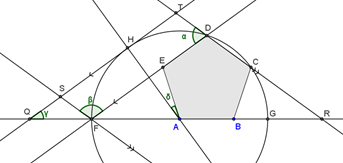Using
Geogebra in the Classroom
Using
Geogebra in the Classroom
Scott Farrar 2010-11-08 farrar.ohs@gmail.com
There are many ways to use Geogebra in the classroom. Your students can be users of the applets themselves, or you can use Geogebra to help present concepts to the class. First, let’s explore what it is to be a user.
1. How many times will segment EF fit? This “mathlet” limits the tools available to the user to just points, lines and segments, essentially a compass and straightedge environment. This is a great mathlet to learn the basics of using geogebra. (Scott Farrar)
2. Square Not Square. A second style of mathlet is not about construction, but observation. Which of the 9 polygons are actually squares? (John Golden)
3. Loma Prieta Epicenter. If three seismology stations record an earthquake simultaneously, how is the epicenter found? (Scott Farrar)
4. Triangle Inequality. If side a = 5 and side b = 7, what are the possible lengths of the third side of the triangle? This is another observation mathlet with a graph. (Scott Farrar)
5. Secants intersecting inside or outside a circle. This mathlet gives students some intuition about how the theorem works before they attempt to prove it. (Scott Farrar)
The second way to use Geogebra is as a presentation tool:
6. Similar Areas. Geogebra derives its name from combining Geometry and Algebra. This is an observation-mathlet that will graph the area ratio between two similar triangles. (Scott Farrar)
7. Law of Sines. Construction proofs can be shown nicely by playing through a list of steps. (Scott Farrar)
8. Graphs of Sine and Cosine. This summary of the sine and cosine functions is a great tool for Algebra 2, Math Analysis or Calculus. (Scott Farrar)
Geogebra is a great way to create math graphics.
9. Angle Puzzle. I created this problem for a test I gave last year. Geogebra has many ways for you to customize the look of your graphics. (Scott Farrar)
Get used to Geogebra:
10. Download Geogebra. www.geogebra.org (Webstart)
11.
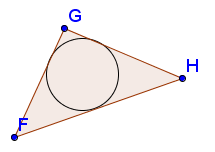 Construct
a
Construct
a ![]() angle in two different ways.
angle in two different ways.
12. Construct a triangle where two lengths are controlled by sliders.
13.
In a new file, create a right triangle ![]() without using the grid.
without using the grid.
a.
Create a second right triangle ![]() without using the perpendicular line tool.
without using the perpendicular line tool.
b.
Construct the incircle
of ![]() .
.
c.
Under Tools, create a new tool based upon ![]() ,
that draws the incircle, given any three points.
,
that draws the incircle, given any three points.
d.
Use your new tool to draw the incircle of ![]() .
.
e. Export a picture of your construction and put it into a Word document.
f. Export your construction as a webpage, hiding the “Algebra View” but showing the “Navigation Bar for Construction Steps”
14. In a new file, construct Bhaskara’s proof of the Pythagorean Theorem. Compare with mine.
15. Extra credit: construct and animate Euclid’s Proof of the Pythagorean Theorem. Here is one that is partially done. (I don’t recommend building off of mine – it could get messy.)
16. Extra Credit: follow this tutorial on Newton’s Method http://larkolicio.us/blog/?p=723 (Riley Lark)
Links:
· http://mathhombre.blogspot.com/search/label/Geogebra - John Golden is a teacher educator. Here are all of his posts tagged with “geogebra”.
· http://scottfarrar.com/geogebra/documents/ - This is where I have dumped previous geogebra mathlets I have created.
· http://www.geogebra.org/en/wiki/index.php/English The English Wiki for Geogebra. This is a great place to find mathlets to use and analyze.
· http://www.youtube.com/watch?v=SVSNHhCeukw A youtube tutorial on how to make your mathlets into webpages (like the ones from this page)